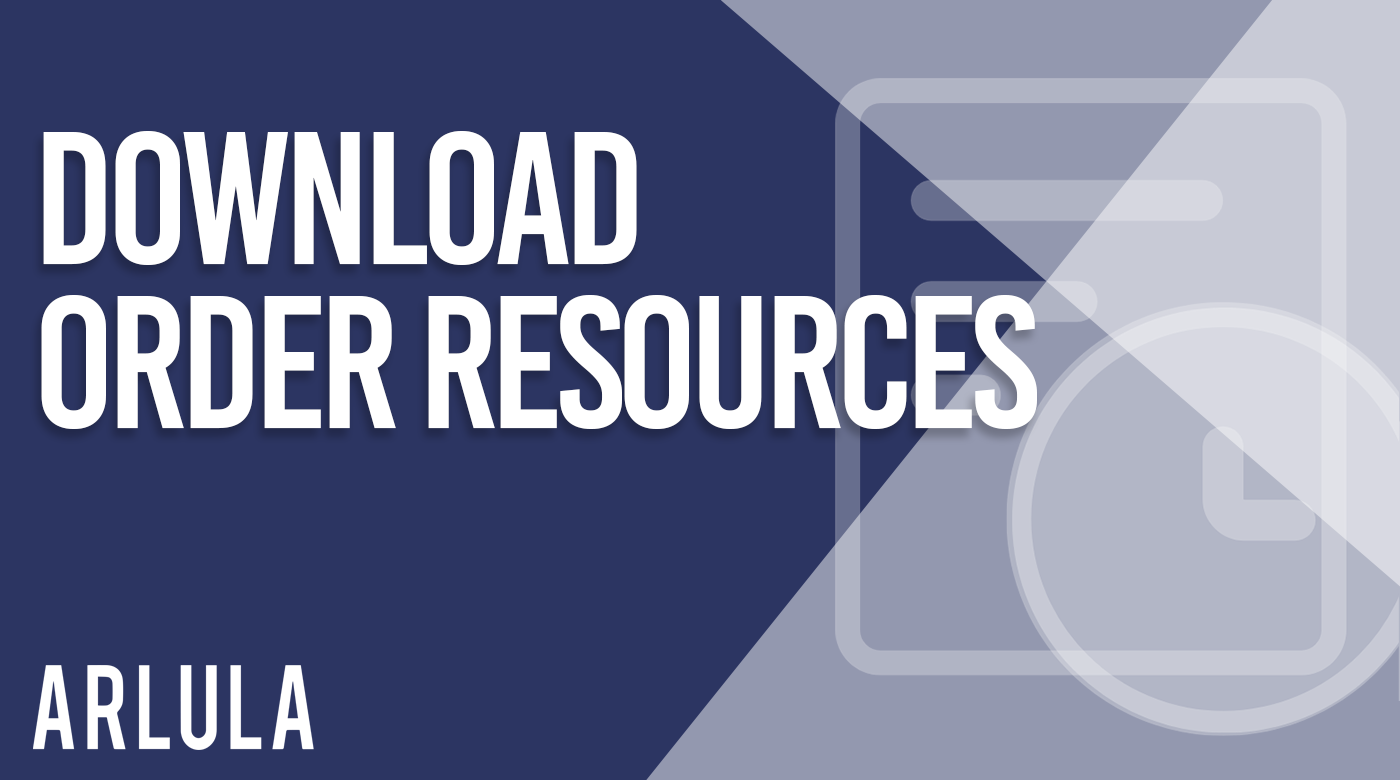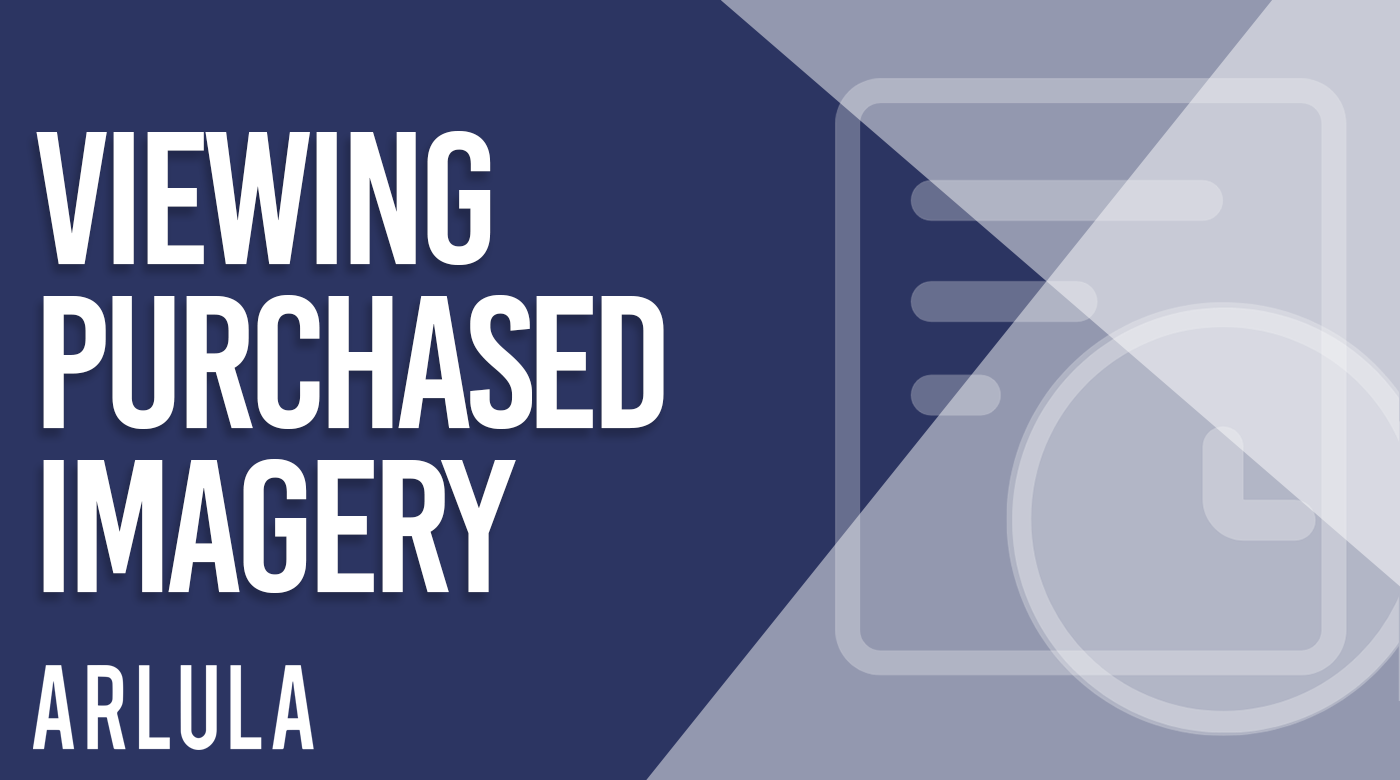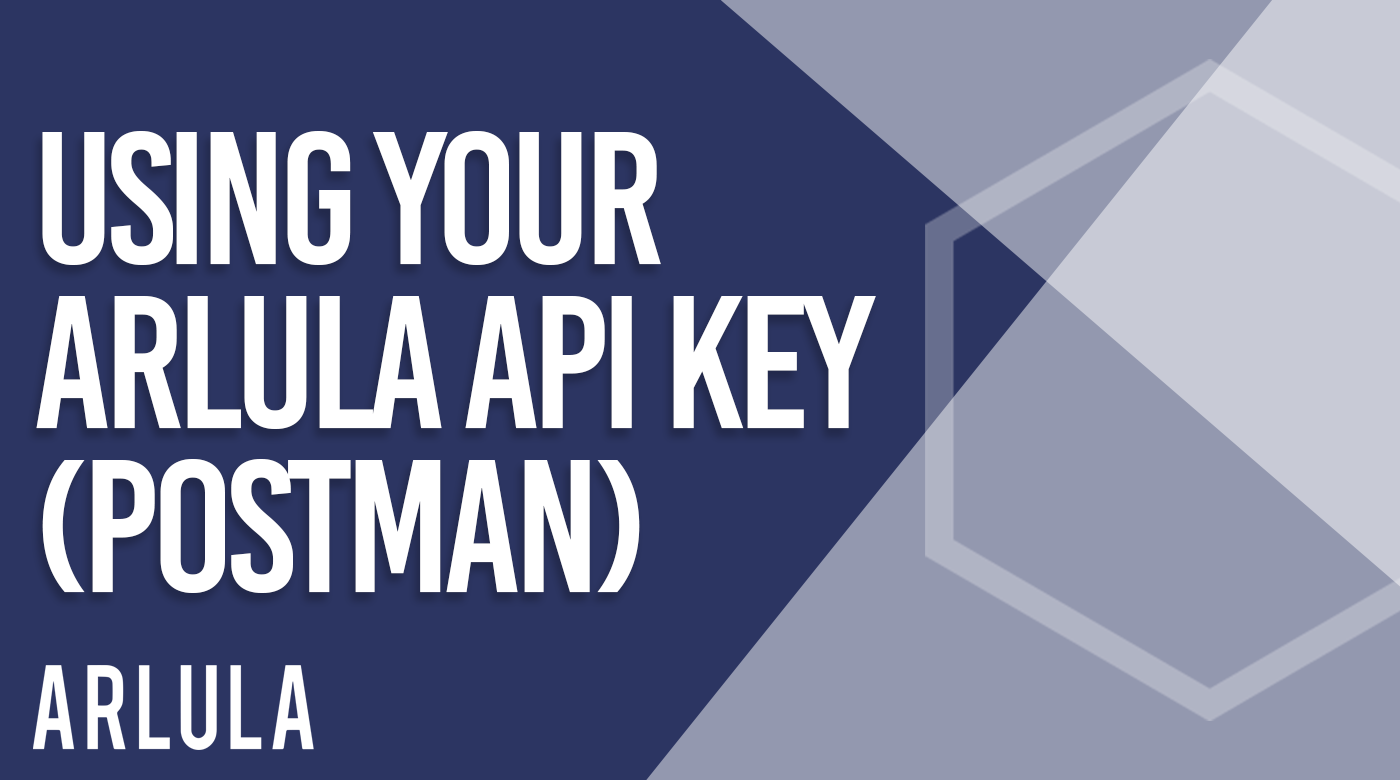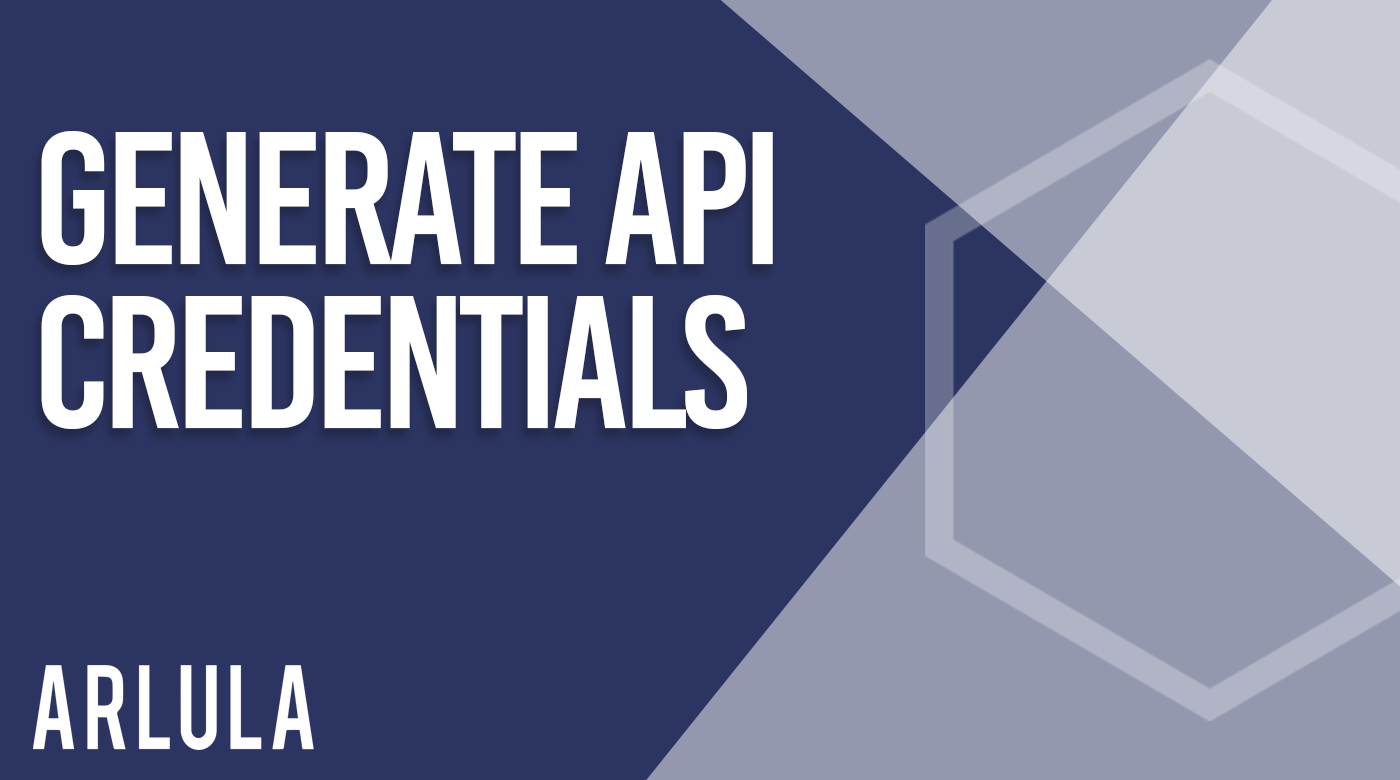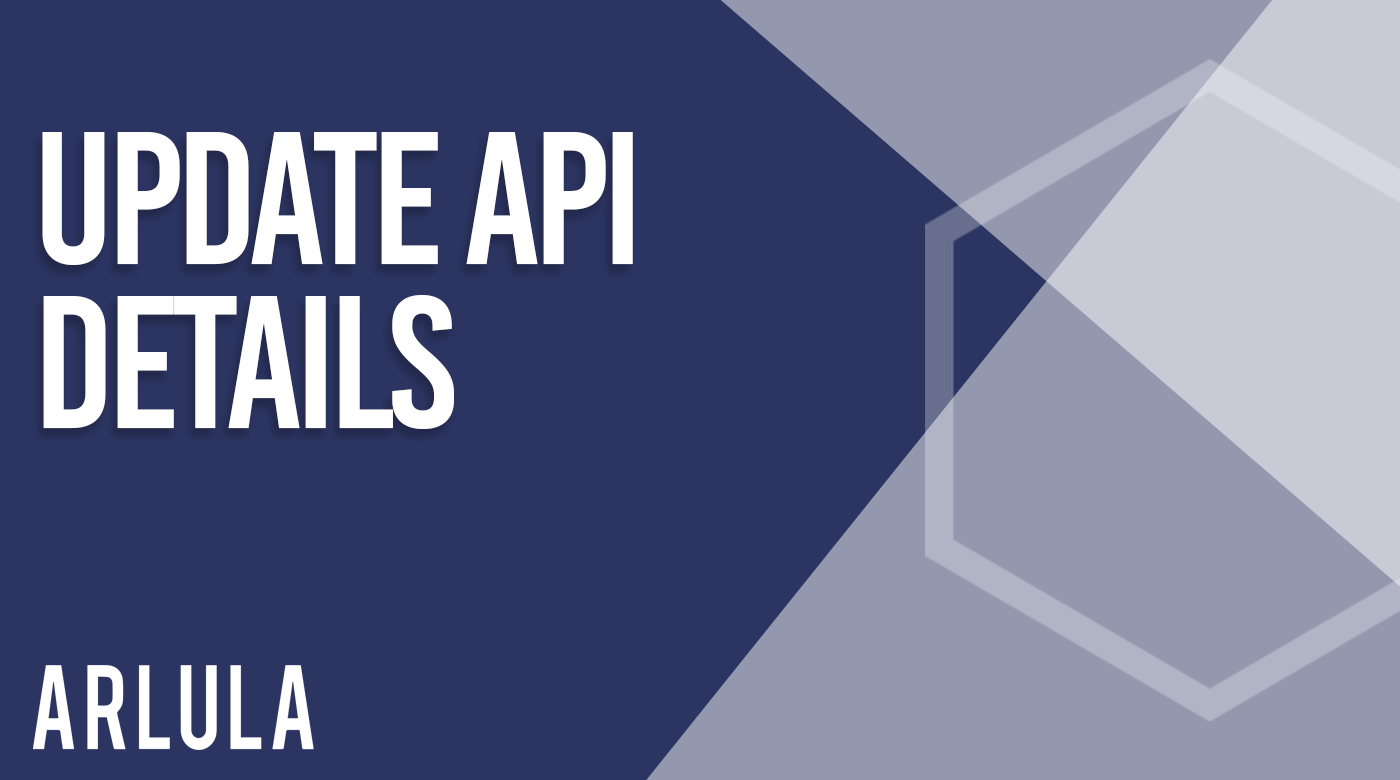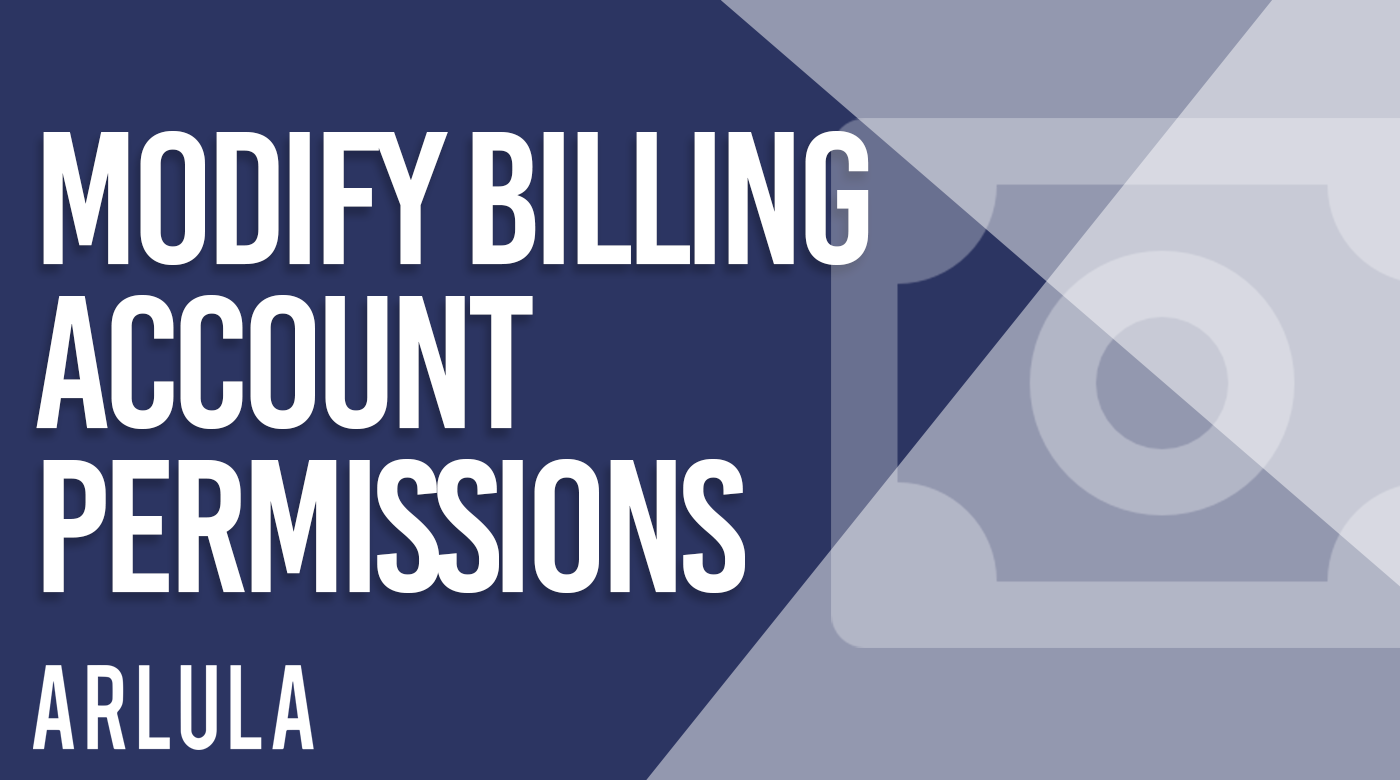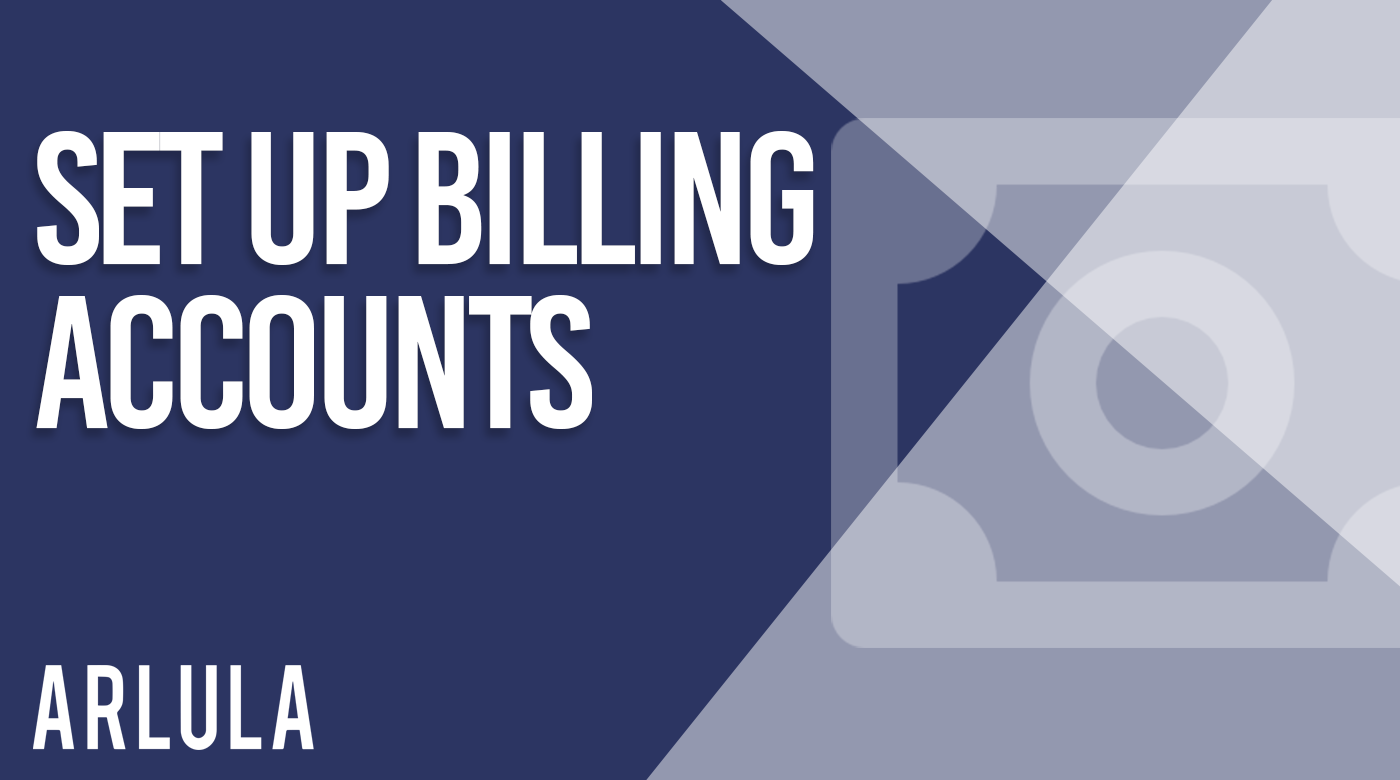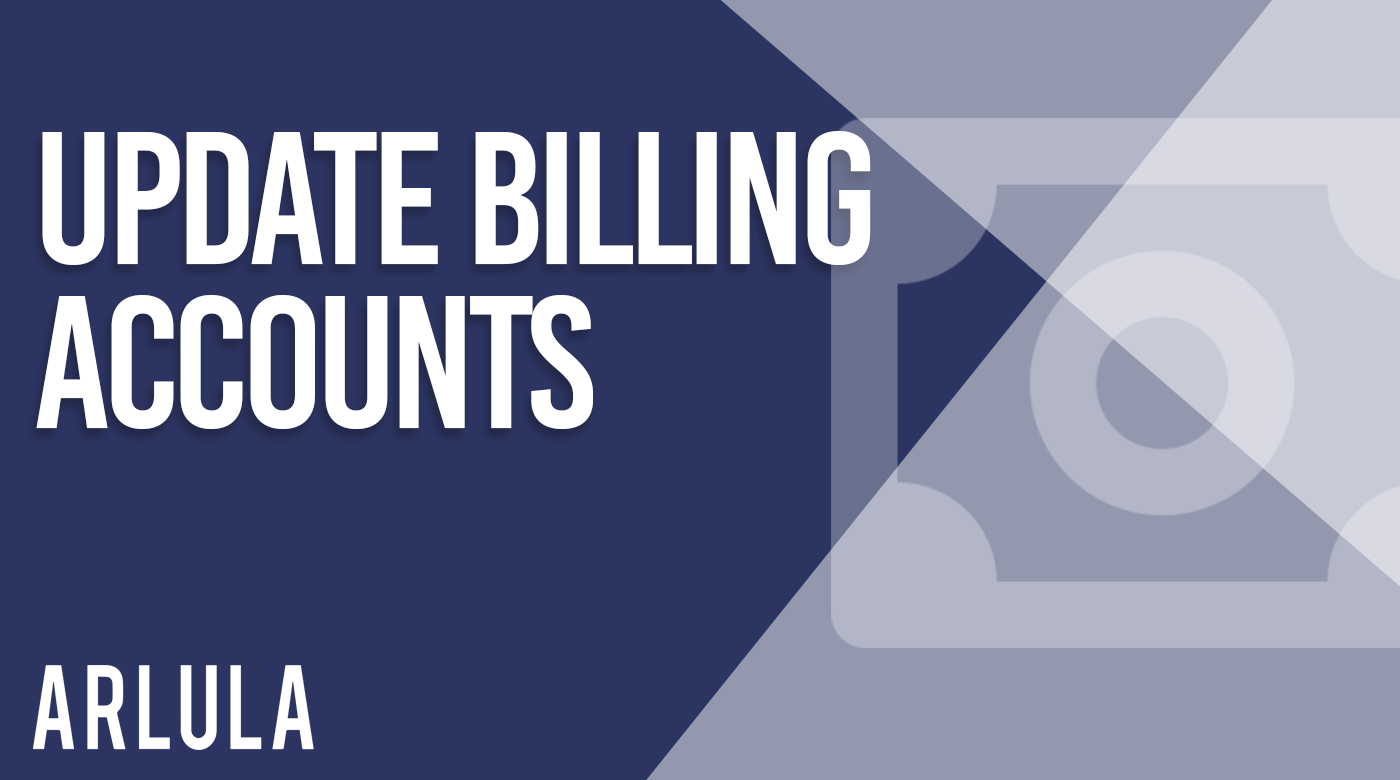Arlula Tutorials
Use our growing list of step-by-step tutorials to start searching and downloading satellite imagery from our global network of suppliers.
If you do not find your answers below, contact our support team at hello@arlula.com.
Getting Started
The Dashboard is your base for management of satellite imagery and users. When you log in, you will first see the Dashboard Home Page.
Navigating the Tasking Search Platform
In this tutorial we'll be showing you how to successfully navigate and use the Search Platform to find tasking opportunities and place tasking requests.
Guide to Common Satellite Imagery Files
In this quick tutorial, we will be breaking down the different file types that your order may be delivered as.
Navigating the Archive Imagery Search Platform
In this tutorial we'll be showing you how to successfully navigate and use the Search Platform to find satellite imagery.
Update Profile and Account Details
In this quick tutorial, we will demonstrate how to update User Profile and Account Details.
Account Management
In this quick tutorial, we will introduce the User Profile feature within the Arlula Dashboard and basic account management.
Teams
The Teams List displays all of the teams that you are a member or administrator of.
Team Management
A brief overview of how to use the Arlula Dashboard to effectively manage teams and permissions.
Manage Team Members
A simple tutorial covering management of new and existing members within a team on the Arlula Dashboard.
Manage Team Permission & Sharing
Learn how to manage permissions & sharing of orders, collections, & billing accounts within a team on the Arlula Dashboard.
Orders
View all of the purchased imagery you own or have access to on the Orders Page.
How to Download Order Resources
In this tutorial we’ll be showing you how to download individual resource files associated with your orders.
Guide to Common Satellite Imagery Files
In this quick tutorial, we will be breaking down the different file types that your order may be delivered as.
How to View Orders on the Dashboard
You have successfully placed an order, now what? In this tutorial we’ll be showing you how to locate and view the status of an order.
Viewing Purchased Satellite Imagery
Get started with some free tools that allow you to open Geotiff files.
API
With the Arlula API, users from around the world can access timely satellite imagery and create their own data streams from space.
Using your Arlula API key (Postman)
Learn how to order your first Landsat 8 satellite imagery for free using our API and the free Postman app.
Generate API Credentials
In this quick tutorial we’ll show you how to get started with Arlula by signing up and creating your first API key in minutes.
Update API Details
In this quick tutorial we’ll show you how to modify your API details in minutes.
Billing Accounts
Access and manage your billing accounts from the Billing Accounts Page.
Billing Management
Learn how to use the Arlula billing account feature suite to gain greater control over your billing sources and permissions.
How to set up Billing Accounts
In this quick tutorial, we will show you how to set up a Billing Account on the Arlula Dashboard.
Update Billing Account
In this quick tutorial, we will show you how to update a Billing Account within the Arlula Dashboard.